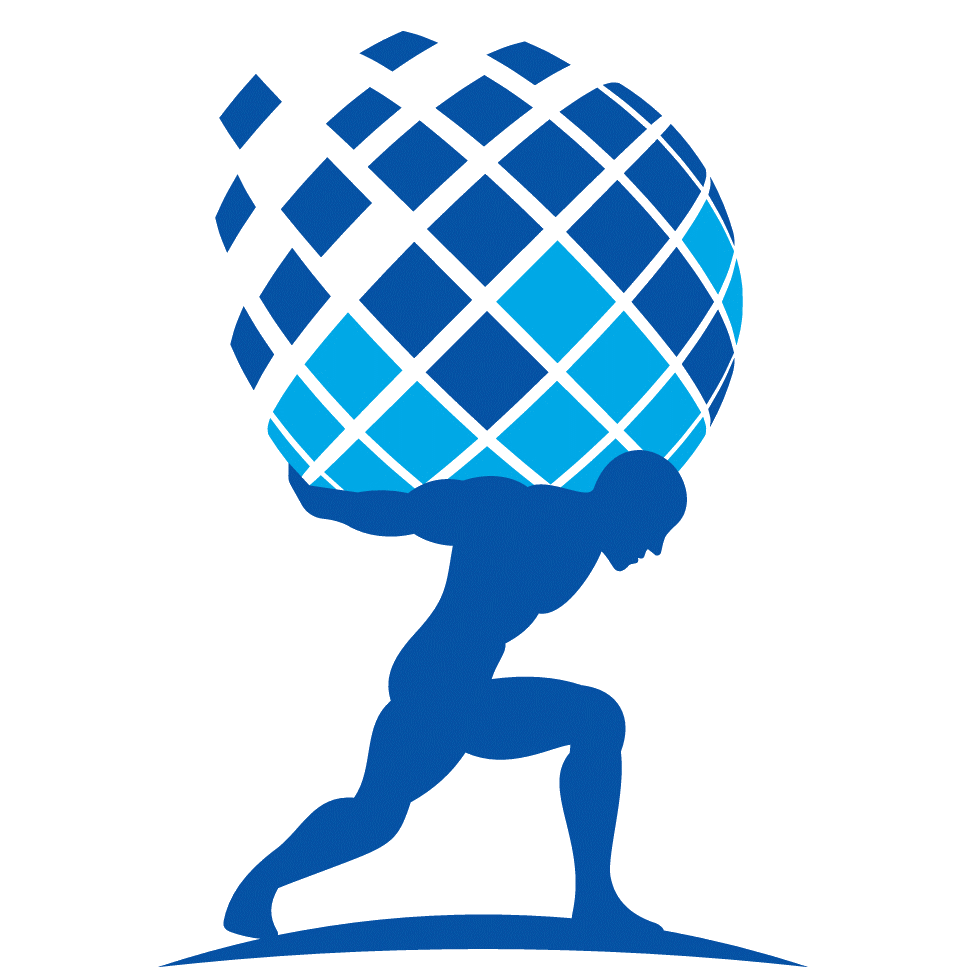How To: REStake BAND and KAVA with Atlas-Staking
If you own BAND or KAVA tokens, good for you! Even better if you are staking with Atlas Staking and are able to auto-compound the rewards every single day.
By reStaking daily the rewards wil add to the active stake amount and start receiving rewards instantly.
HOW TO
1. Select your BAND or KAVA Account in Keplr
2. Select KAVA or BAND below
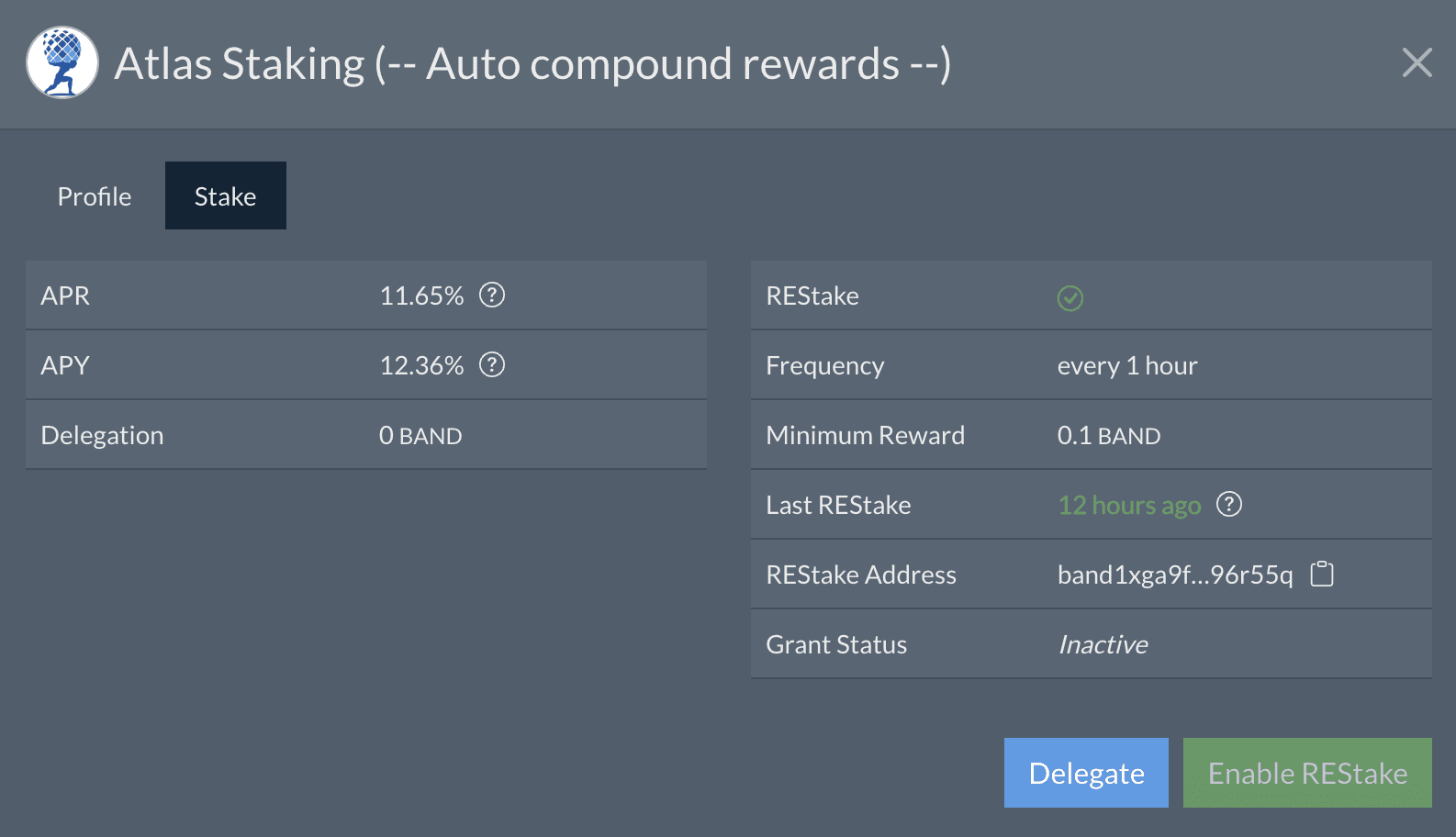
3. Stake with Atlas Staking
If you have not already. First Stake your coins
4. Enable REStake
Then push Enable REStake to start compounding
Is REStake save?
As with original staking REStake or the staking provider has no access to your coins or wallet.
With REStake you are able to hand over the authority to compound your rewards to staking the amount. It basically automates the process of claiming rewards and delegate to the same Staking provider.
The RESTake software makes use of the “authz”, distributed authority, build in the cosmos eco system.
So, in terms of savety. REStake is as save as staking coins and contributing to the network of your choice.
Conclusion
We hope this article has been a useful guide on how to restake tokens. You’re about to earn passive income! If you have any questions or comments, please fill out our contact form.