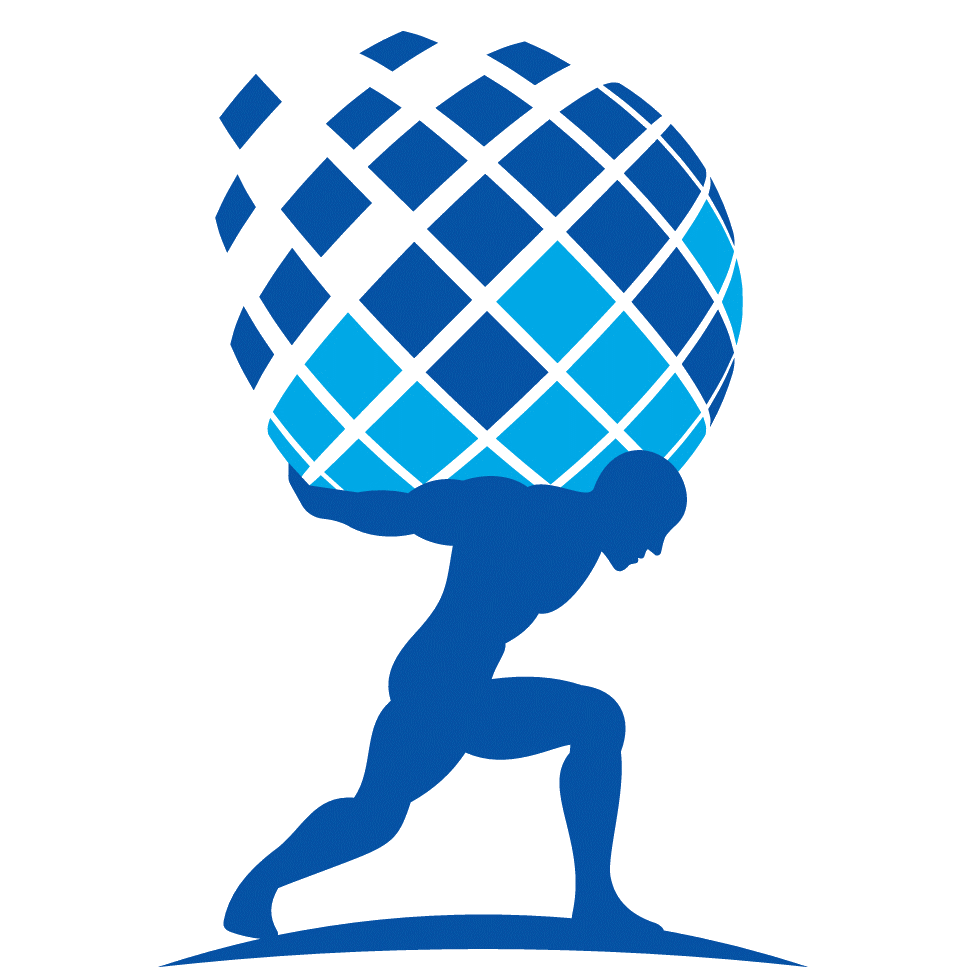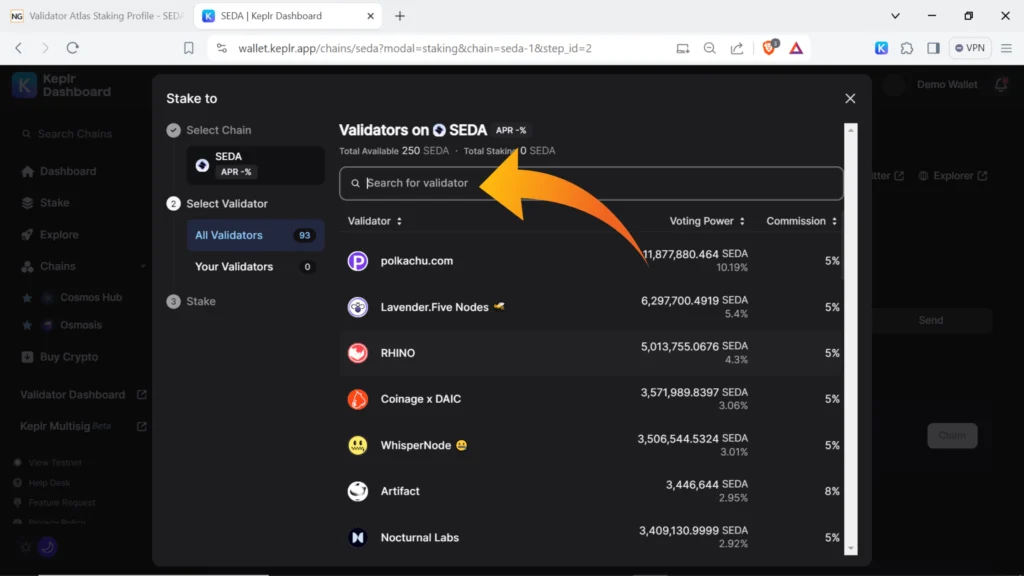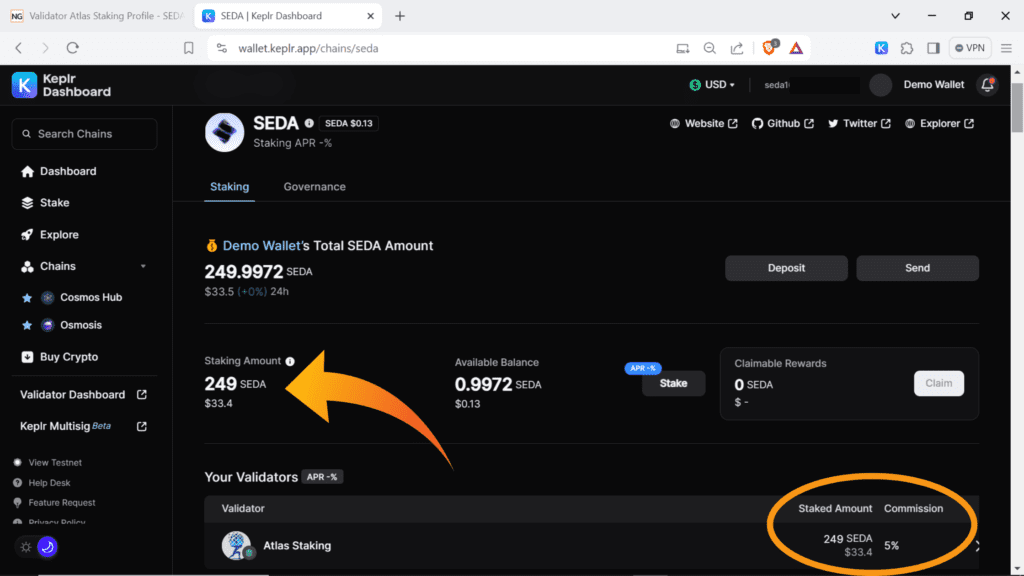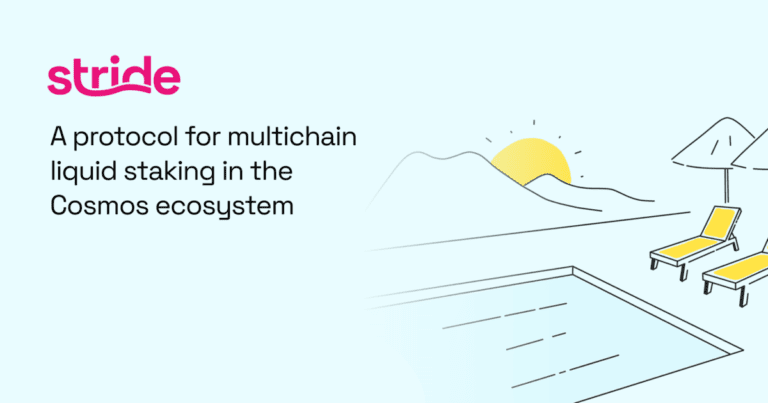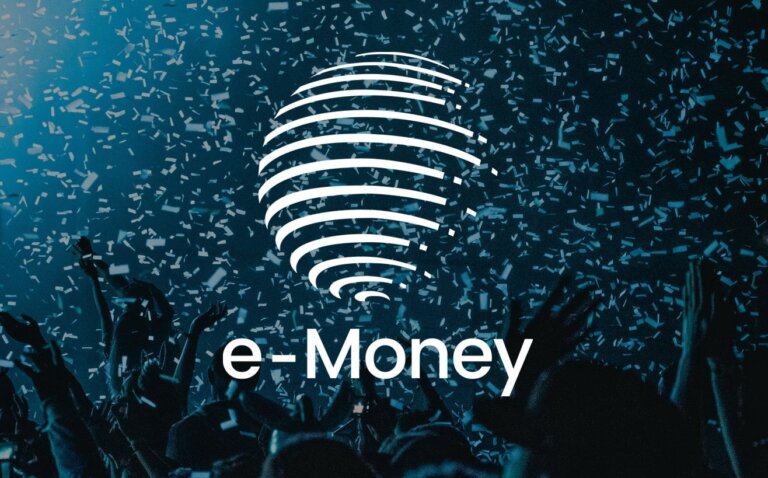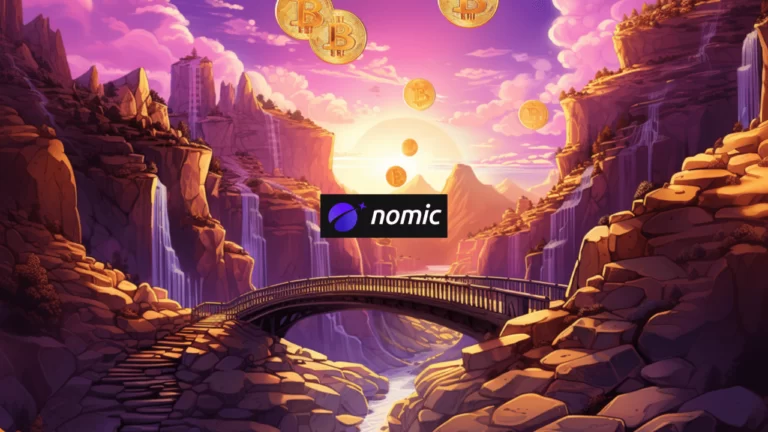Stake SEDA Tokens Using Keplr
The Seda Network is a modular data layer. It allows developers to query and transport blockchain data of any type and for all networks. This unparalleled flexibility catapults developers into the next phase of Web3 and blockchain.
The SEDA token powers it all. Staking your SEDA tokens secures the network and pays you SEDA staking rewards. Atlas Staking is a SEDA validator and in this step-by-step SEDA staking guide we will show you how simple it is.
How to stake SEDA tokens using Keplr Extension
KEY TAKEAWAYS
1. Click the Keplr icon in your browser toolbar
2. Click “Manage Portfolio in Keplr Dashboard”
3. Click “Chains”
4. Type “Seda” into the search box or scroll down the list to find it
5. Click on “SEDA”
6. Click “Stake”
7. Type “Atlas Staking” into the search box or scroll down the list to find us
8. Click on “Atlas Staking”
9. Click “Stake”
10. Enter the number of SEDA tokens you would like to stake and then click “Stake”
11. Click “Approve”
Staking SEDA tokens using Keplr browser extension is straight-forward. Just follow the steps we outline below.
Remember, you will need a little SEDA dust for gas. You can swap for SEDA on Osmosis. For this tutorial we will assume you already have SEDA tokens at your wallet address.
1. Open the Keplr browser extension. (see image below)

2. Click “Manage Portfolio in Keplr Dashboard” to open up the full screen view in a new tab. (see image below)

3. Click “Chains” in the menu on the left side of your screen. If you prefer night view, click the moon icon in the lower left. (see image below)

4. Type “Seda” in the search box or scroll down the list to find Seda. (see image below)

5. Click on the SEDA network name or logo. (see image below)

6. Click the “Stake” button. (see image below)

7. Type “Atlas Staking” in the validator search box, or scroll down the list to find us, or click the button below.
(see image below)
8. Click on “Atlas Staking.” (see image below)

9. The Atlas Staking validator box appears. Click “Stake.” (see image below)

10. Enter the number of SEDA tokens you would like to stake and then click the “Stake” button. (see image below)
NEVER STAKE 100% OF YOUR TOKENS. Leave 1 token or at least the spare change to the right of the decimal to pay for future transactions. You will need a little SEDA to pay for the transaction that claims your staking rewards.

11. Verify the details and then click “Approve.” (see image below)

12. You will be taken back to the SEDA token page in your wallet. You will see that you have SEDA tokens staked with Atlas Staking. That’s all there is to it! Thanks for staking with us!
How to stake SEDA tokens using Keplr mobile
KEY TAKEAWAYS
1. Open the Keplr mobile app
2. Enter your password and tap “Unlock”
3. Tap “Staked”
4. Tap “Stake”
5. Tap “SEDA”
6. Type “Atlas Staking” into the search box or scroll down the list to find us
7. Tap “Atlas Staking”
8. Tap “Stake”
9. Enter the number of SEDA tokens you would like to stake and tap “Next”
10. Tap “Approve”
11. Tap “Done”
Mobile wallets are becoming increasingly popular, since most of us are on the move. With that said, below is our SEDA staking step-by-step guide for Keplr mobile wallet.
1. Open the Keplr mobile app on your device. (see image below)

2. Enter your password to open Keplr mobile. (see password below)
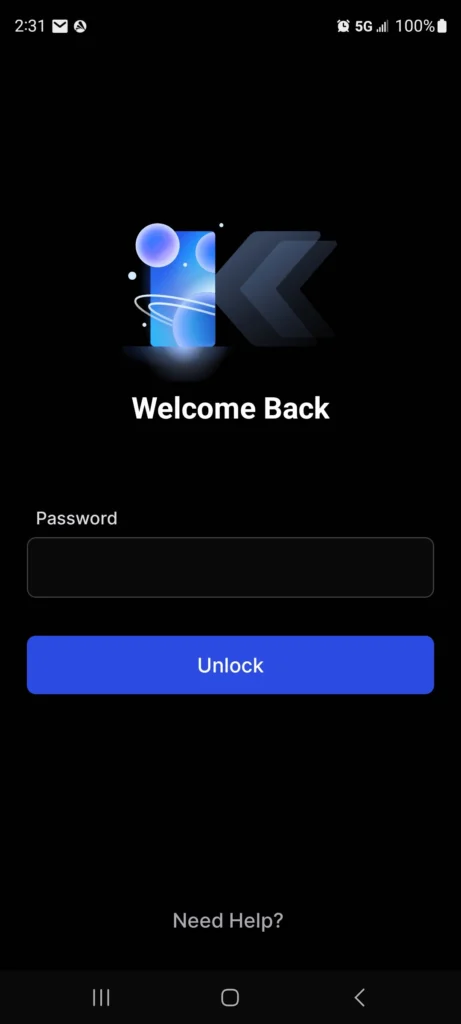
3. Tap “Staked” at the top of the wallet. That will take you to the wallet staking page, where you will find all of your staked positions. (see image below)

4. Tap the “Stake” button. (see image below)

5. Tap “SEDA.” (see image below)

6. Type “Atlas Staking” into the validator search box or scroll down the list to find us. (see image below)

7. Tap “Atlas Staking.” (see image below)

8. The Atlas Staking validator info will appear. Tap “Stake.” (see image below)

9. Enter the number of SEDA tokens you would like to stake. Tap, “Done” and then tap, “Next.” (see images below)
NEVER STAKE 100% OF YOUR TOKENS. You will need a little SEDA dust to pay for future transactions, like claiming rewards. Leave 1 SEDA token at your address, or at least the dust to the right of the decimal.


10. Confirm the details of your SEDA staking transaction and then click, “Approve.” (see image below)

11. After the transaction is confirmed click, “Done.” (see image below)

12. You will be taken back to your Keplr mobile staking page. Staked SEDA tokens will be shown at the bottom of the screen. Tap, “SEDA” to see the details. (see image below)

13. You will see your SEDA tokens are staked with Atlas Staking! Thanks for staking with us. Tap the arrow in the top left of your screen to go back to your staking page. (see image below)

Other articles and tutorials you may enjoy
Frequently Asked Questions
Seda is a chain-agnostic data availability layer. It allows developers on any blockchain to gather both on-chain and off-chain data. Seda allows developers to access any data feed from any network.
Token prices change constantly, so we suggest checking CoinGecko.
We believe the Seda protocol is unique, offers a product developers need, has an outstanding team, and prepared for long-term success. We have invested our own money into SEDA tokens because we feel it will be a good investment. That is not financial advice.
FLX was the initial Seda protocol token. It has been upgraded to SEDA. You can convert your FLX tokens to SEDA tokens here.
Nothing we say is financial advice or a recommendation to buy or sell anything. Cryptocurrency is a highly speculative asset class. Staking crypto tokens carries additional risks, including but not limited to smart-contract exploitation, poor validator performance or slashing, token price volatility, loss or theft, lockup periods, and illiquidity. Past performance is not indicative of future results. Never invest more than you can afford to lose. Additionally, the information contained in our articles, social media posts, emails, and on our website is not intended as, and shall not be understood or construed as financial advice. We are not attorneys, accountants, or financial advisors, nor are we holding ourselves out to be. The information contained in our articles, social media posts, emails, and on our website is not a substitute for financial advice from a professional who is aware of the facts and circumstances of your individual situation. We have done our best to ensure that the information provided in our articles, social media posts, emails, and the resources on our website are accurate and provide valuable information. Regardless of anything to the contrary, nothing available in our articles, social media posts, website, or emails should be understood as a recommendation to buy or sell anything and make any investment or financial decisions without consulting with a financial professional to address your particular situation. Atlas Staking expressly recommends that you seek advice from a professional. Neither Atlas Staking nor any of its employees or owners shall be held liable or responsible for any errors or omissions in our articles, in our social media posts, in our emails, or on our website, or for any damage or financial losses you may suffer. The decisions you make belong to you and you only, so always Do Your Own Research.