Where to stake Stride Protocol’s STRD tokens (2022)
Stride Protocol provides multichain liquid staking in the Cosmos ecosystem. If you own Stride liquid staking protocol’s STRD tokens, good for you! We’ll show you how to stake STRD using both Keplr and Cosmostation wallets. We’ll also share a few things to look for when choosing a validator. You’re certainly welcome to stake with us at Atlas Staking.
You can learn more about Stride at their website and access to their liquid staking platform. Eventually, you’ll be able to stake tokens from most Cosmos blockchains (called zones). At launch the protocol only allows for liquid staking of the ATOM token. Support for JUNO and OSMO are coming soon. Liquid staking participants receive Stride’s stTOKENS in return.
The stTOKENS allow you to earn both staking and DeFi yields. Or, you can sell your stTOKENS for instant liquidity on decentralized exchanges, like Osmosis or Osmosis Frontier.
If you own STRD tokens and plan to hold them for the medium to long-term, consider staking them. Staking your tokens will help secure the Stride network and as a reward, you’ll be paid more STRD tokens.
Purchasing STRD
Stride just launched in mid September, 2022, so STRD tokens can only be acquired on Osmosis Frontier. Deeper liquidity on multiple exchanges is soon to follow. We’ll do our best to update this post when that happens.
Keplr and Cosmostation Wallets
If you want to know where to stake STRD tokens, look no further than Keplr or Cosmostation. Keplr is our favorite crypto wallet and is preferred by desktop users. While Cosmostation is preferred by mobile users.
We’re glad to say that the Ledger hardware wallet can be connected to both for those who like added security. At Atlas Staking we always recommend using a hardware wallet to custody funds.
With all that being said, let’s get down to business!
How to stake Stride Protocol’s STRD tokens using Keplr wallet
- Download the Keplr browser extension. Give your wallet a name and set your password.
- Click the Keplr icon on your browser toolbar to open the wallet.
- Click the dropdown arrow at the top of the wallet and select the “Stride” network.
- Click the “Stake” button.
- The wallet will open up a new window in your browser. Type “Atlas Staking” in the search box or scroll down to find Atlas Staking in the list of validators.
- Click “Manage ->”.
- Click “Delegate”.
- Enter the number of tokens you’d like to delegate and then click, “Delegate”. ALWAYS leave spare change to pay for transaction fees. For example, if you have 850.39 STRD tokens, only stake 850 and leave the 0.39 STRD in your wallet to pay transaction fees.
- A pop up box will appear. Click “Approve”.
- You’ll see pop ups that show the transaction is processing. And you’ll see another notification that it has successfully completed.
- You’ll then see your staked position on the main wallet page.
That’s it! Your STRD tokens are now staked with Atlas Staking.
If you already have Keplr installed, simply click the button below to stake your STRD.
How to stake Stride Protocol’s STRD tokens using Cosmostation wallet
- Download the Cosmostation browser extension, set a password and select the networks you’d like the wallet to access. Be sure to select Stride as one of the networks Cosmostation can access. Then click the Cosmostation icon on your browser.
- The wallet will open up a new window in your browser. If it does not open a new window navigate to https://wallet.cosmostation.io/emoney. Click “Connect Wallet”.
- A pop up appears. Click “Cosmostation”.
- A pop up may appear requesting a connection to your wallet. Click “Confirm”.
- Click “Delegate” on the left toolbar.
- Scroll down the list of available validators to find Atlas Staking.
- Click “Delegate”.
- Enter the number of tokens you’d like to stake and then click, “Generate & Sign Transaction”. NEVER stake 100% of your tokens on any blockchain. ALWAYS leave spare change to pay for transactions.
- A pop up will appear. Click “Confirm”.
- Another popup will appear to let you know the transaction was successful. Click “Confirm” to continue.
- You’ll be taken back to your main wallet page to see your staked and available tokens.
- Click the person icon in the top right and then click “Close Wallet” to disconnect.
That’s it! Your STRD tokens are now staked with Atlas Staking.
Did you know that you can “redelegate” and move your staked STRD tokens from one validator to another without unbonding and waiting 21 days?
But, it’s important to note that you can only redelegate tokens once in a 21 day period. That’s to keep yield chasers from jumping around.
If you have STRD tokens staked with a different validator and would like to move them to Atlas Staking, it’s simple!
How To Redelegate To A Different Validator Using Keplr
- Inside Keplr, click “Manage→” next to your current validator.
- A popup box appears. Click “Redelegate”.
- Type Atlas Staking in the “Search Validator” box, or scroll down the list to find us.
- Click “Atlas Staking” and then click “Next”.
- Enter the amount you’d like to redelegate from your current validator to Atlas Staking and then click, “Redelegate”
- A pop up box appears for you to confirm the transaction
That’s it! You’ve redelegated tokens to our validator node.
How To Redelegate To A Different Validator Using Cosmostation
- Navigate to https://wallet.cosmostation.io/emoney and click “Connect”.
- Click “Delegate” on the left toolbar.
- Under “My Validators” simply click “Redelegate”.
- Scroll down the list of available validators to find Atlas Staking and click on Atlas Staking.
- A popup box will appear. Enter the number of tokens you’d like to redelegate to Atlas Staking and then click, “Generate & Sign Transaction”.
- A pop up will appear. Click “Confirm”.
- Another popup will appear to let you know the transaction was successful. Click “Confirm” to continue.
- You’ll be taken back to your main wallet page to see your staked and available tokens.
Conclusion
We hope this article has been a useful guide on how to stake Stride Protocol’s STRD tokens. You’re about to earn passive income! If you have any questions or comments, please fill out our contact form.
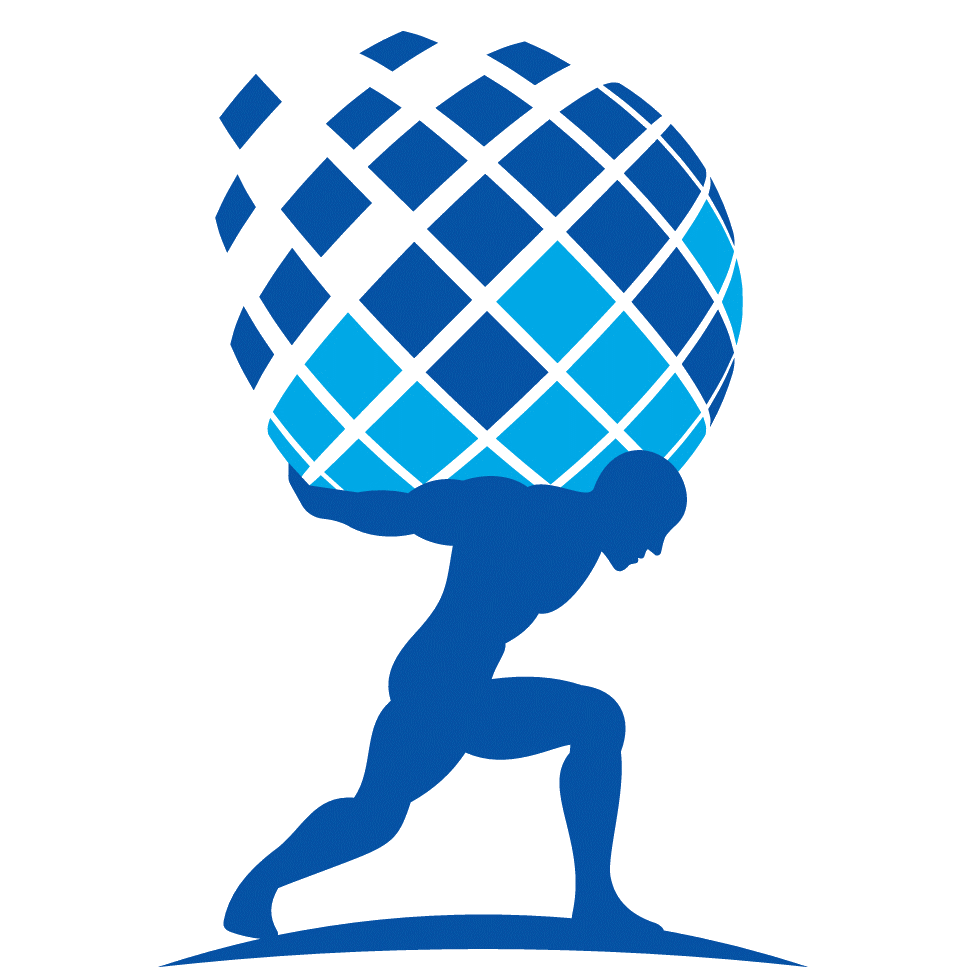

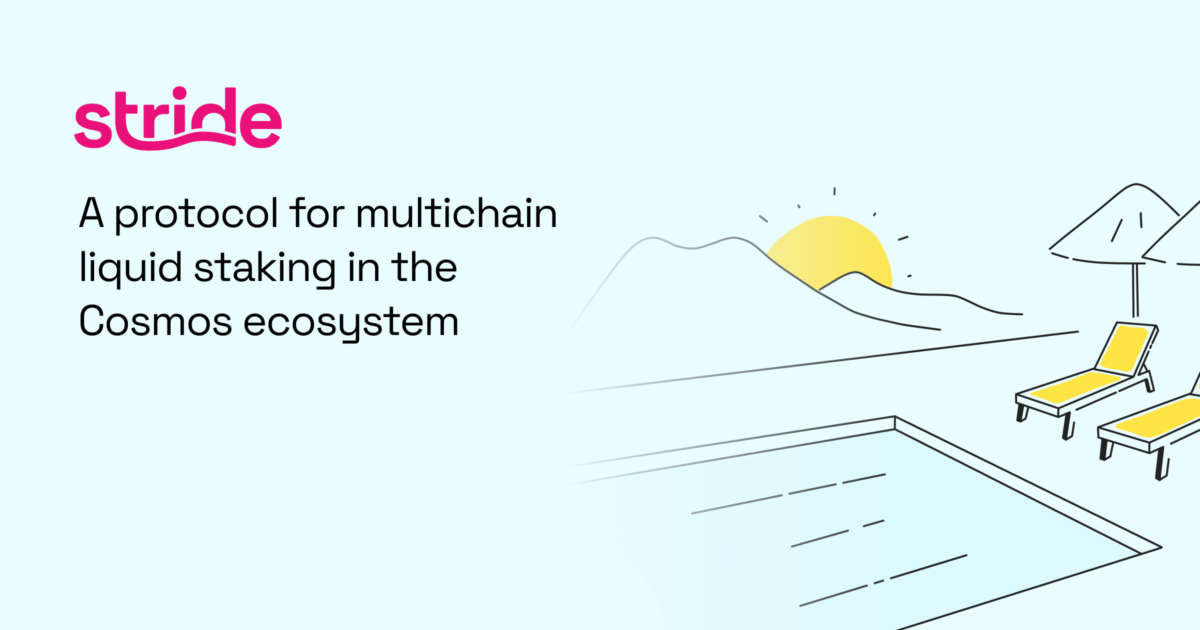

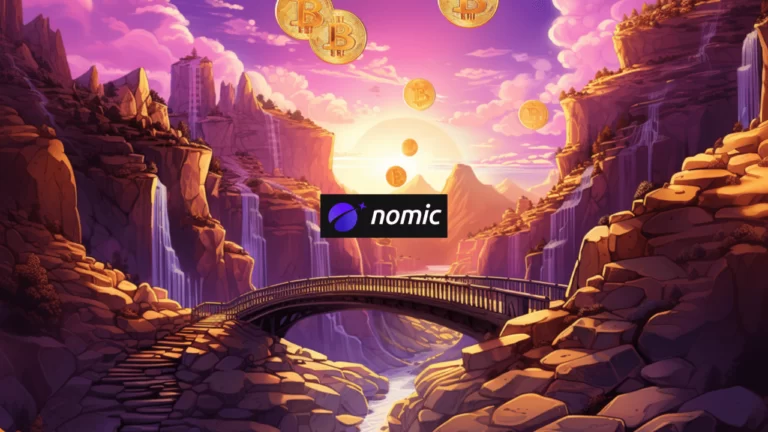




2 Comments