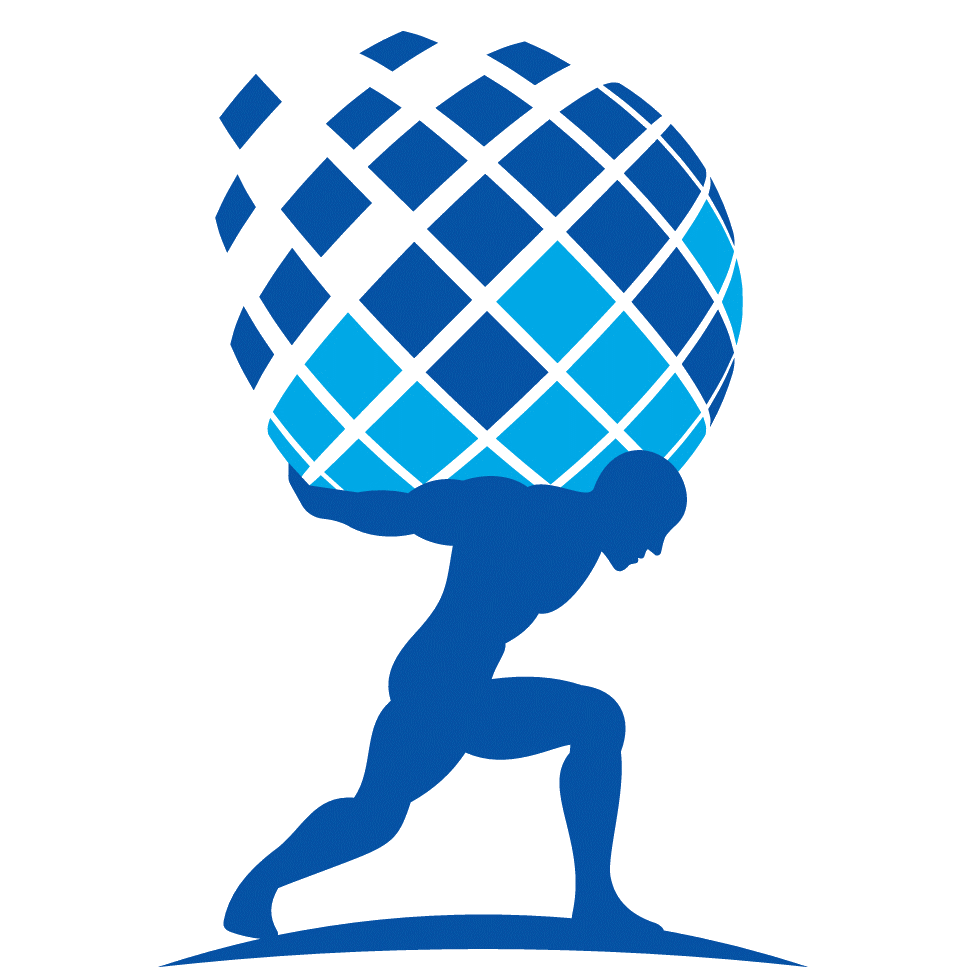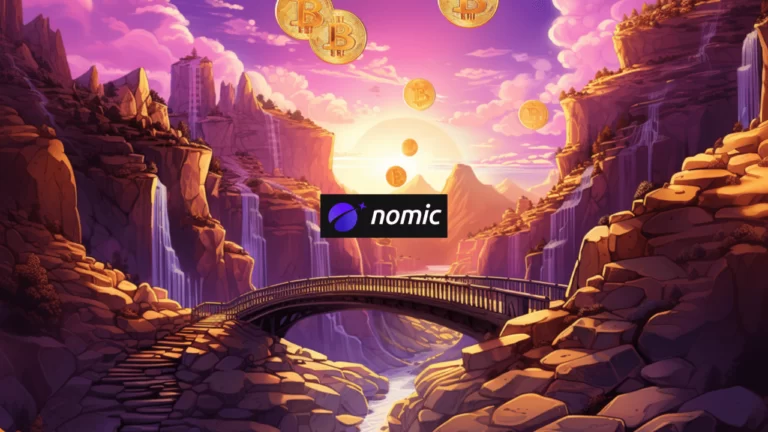Convert wAXL to AXL
You want Axelar Network’s native AXL tokens, but Coinbase only offers wAXL. We’ll show you how to convert wAXL to AXL from Coinbase and from Metamask in this step-by-step guide.
What is wAXL?
There are technical limitations that are beyond the scope of this article. They limit centralized exchange ability to offer native AXL tokens to their users. Wrapped Axelar, or wAXL is the ERC-20 EVM compatible version of AXL. That’s a mouth full! Carefully read token info on the exchange to be sure which version you own.
What is the Satellite Bridge?
Satellite is the native Axelar bridge that allows users to move tokens to and from the Axelar Network. The bridge will soon connect all Cosmos chains via IBC to other ecosystems. The bridge is open-sourced, decentralized and simple to use. It takes around 15 minutes to move assets from one ecosystem to another.
You can learn more about the Satellite bridge on Axelar’s blog.
How to convert wAXL to AXL from Coinbase
The video below will walk you though it. We’ve also detailed the steps, for those who prefer to read. This post assumes you’ve already set up your Keplr wallet.
We’re going to send wAXL tokens from Coinbase to the Satellite bridge. The Satellite bridge will then unwrap the tokens into native AXL and send those tokens to your Keplr wallet address.
If you want to know how to stake AXL tokens, fast forward the video to 6:08.
- Open up the Keplr browser extension and select the Axelar network from the dropdown menu.
- Navigate to Satellite.money
- Click “CONNECT WALLET” and then click on “Keplr”
- Select Ethereum as the “From” network and Axelar as the “To” network
- Click the “I want to transfer” drop down box and select wAXL
- Type the number of tokens you want to send to the bridge
- Click “Autofill” and the bridge will grab your Keplr receiving address
- Click “GENERATE DEPOSIT ADDRESS”. This is where Coinbase will send your wAXL tokens
- Click “Confirm” on the box that pops up
- Verify that you’re sending enough wAXL tokens to cover the bridge fee
- Click the clipboard button to copy the bridge’s receiving address
- Navigate to Coinbase and press “Send/Receive” on the desktop version or “Send” on the mobile app
- Click “Pay with” on the pop up box that appears and select WAXL
- Select the number of wAXL tokens you’d like to send and convert to AXL
- Paste the Satellite bridge’s receiving address into the “To” box
- The “Note” box is optional and for your information only
- Click “Continue”
- Verify the information is correct on the next screen and click “Send now”
- Click “Done” and your tokens are on the way!
- Navigate back to Satellite.money to view the progress
- Once the bridge says, “Transfer complete!” open up your Keplr wallet to verify the tokens were transferred
How to convert wAXL to AXL from Metamask
This article and video assumes you’ve already set up your Keplr and Metamask wallets.
We’ll show you how to send wAXL tokens from Metamask to the Satellite bridge, then from the bridge to your Keplr receiving address.
If you want to know how to stake AXL tokens, fast forward the video to 7:35.
- Import wAXL token contract address into Metamask, if you’ve not done so already. You can find the wAXL ERC-20 contract address here.
- Navigate to Satellite.money
- Click “CONNECT WALLET” and then click on “Metamask”
- Select Ethereum as the “From” network and Axelar as the “To” network
- Click the “I want to transfer” drop down box and select wAXL
- Type the number of tokens you want to send to the bridge
- Click “Autofill” and the bridge will grab your Keplr receiving address
- Click “GENERATE DEPOSIT ADDRESS”. This is where Metamask will send your wAXL tokens
- Click “Confirm” on the box that pops up
- Verify that you’re sending enough wAXL tokens to cover the bridge fee
- Click “SEND FROM METAMASK”
- Approve the transaction in Metamask by clicking “Confirm” in the popup
- View the progress bar at the bottom of Satellite.money
- Once the bridge says, “Transfer complete!” open up your Keplr wallet to verify the tokens were transferred
That’s it! You now have native AXL and can use those tokens to pay for transaction fees and stake. Please consider staking your AXL with Atlas Staking once we’re in the active set.
If you have any questions or comments please leave them below.
Other articles to check out:
What Is Axelar Network?
The Best Place To Stake AXL Tokens