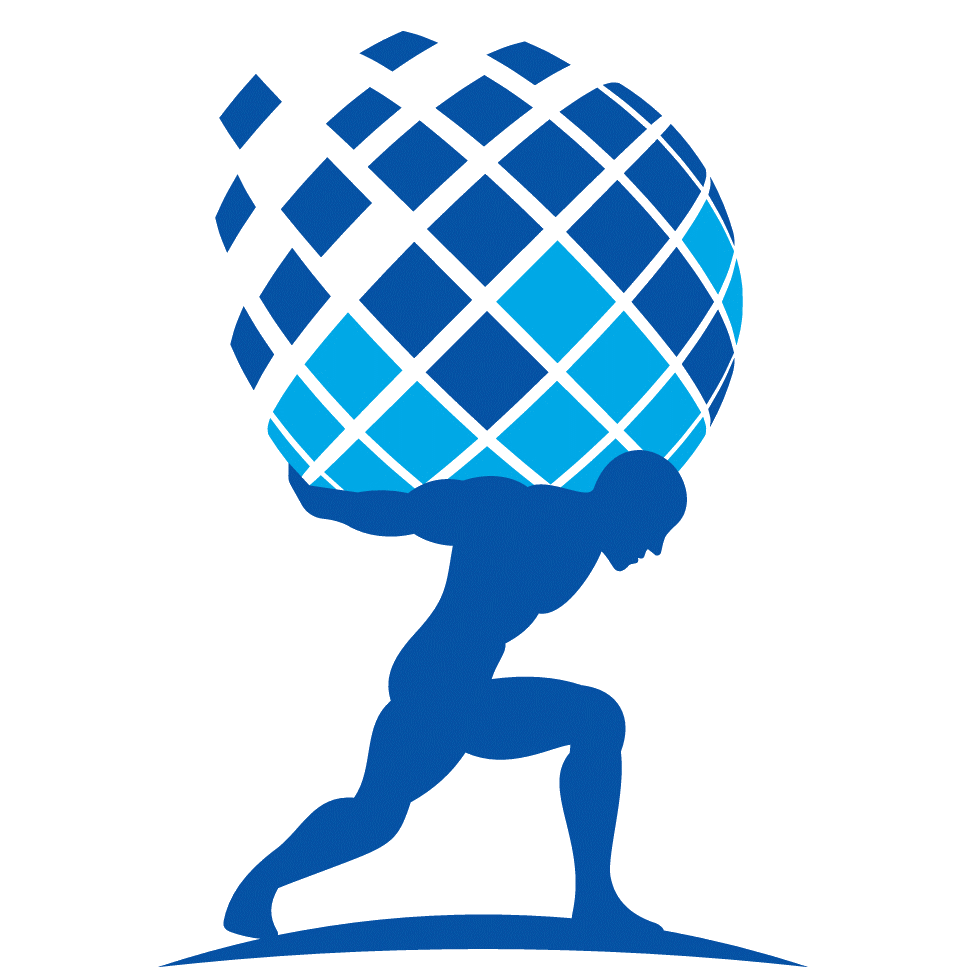How To Stake E-Money’s NGM Tokens (2022)
If you own E-Money’s NGM tokens, good for you! The protocol is building next generation stable coins to facilitate global payments. E-Money boasts instantly settled and nearly free cross-border payments. This is a huge improvement over legacy platforms, like Western Union. Multiple European stable coins are supported, with many more currencies on the way!
Learn more about NGM at their website. Get trading information, including the NGM contract address on Coingecko.
If you own NGM tokens and plan to hold them for the medium to long-term, consider staking them. Staking your tokens will help secure the network and as a reward, you’ll be paid more NGM tokens.
Staking Rewards
Currently the NGM staking APY is over 23%. Please know that this rate fluctuates as people stake or unstake their tokens. Currently NGM’s inflation rate, or new token issuance is fixed at 10%. That rate can only change via community governance. If current staking APY is 23% then your real yield is 13% (23%-10%),
Purchasing NGM
Currently NGM can be swapped for USDT on Ascendex or Kucoin. NGM can also be acquired on the decentralized exchange, Osmosis.
Keplr and Cosmostation Wallets
At this time NGM can be staked using both Keplr and Cosmostation. Keplr is our favorite crypto wallet and is preferred by desktop users. Cosmostation is preferred by mobile users.
We’re glad to say that the Ledger hardware wallet can be connected to both for those who like added security. At Atlas Staking we always recommend using a hardware wallet to custody funds.
With all that being said, let’s get down to business!
How to stake E-Money’s NGM tokens using Keplr wallet
1. Download the Keplr browser extension. Give your wallet a name and set your password.
2. Click the Keplr icon on your browser toolbar to open the wallet. (See image below)
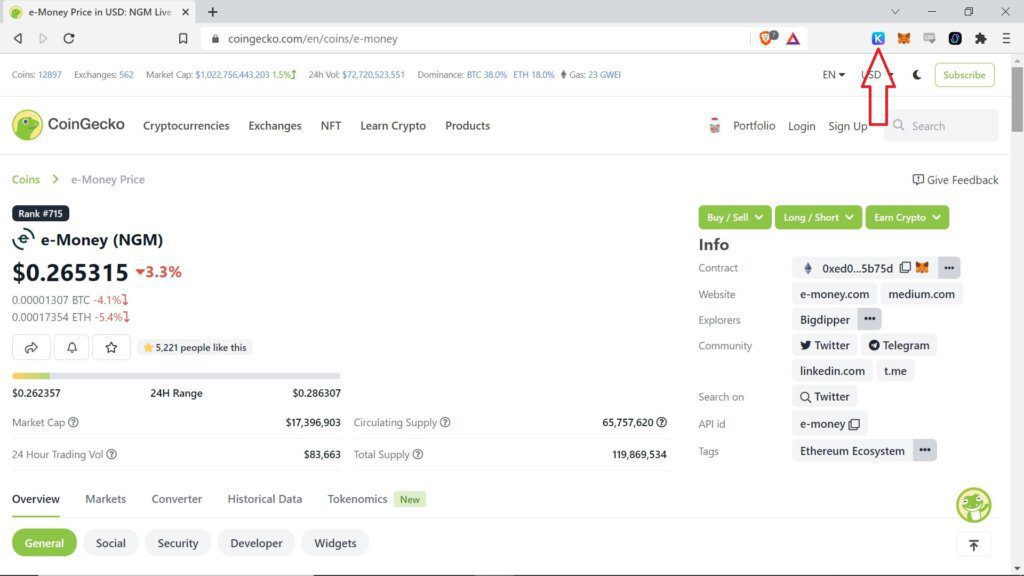
3. Click the dropdown arrow at the top of the wallet and select the “E-Money” network. (See image below)
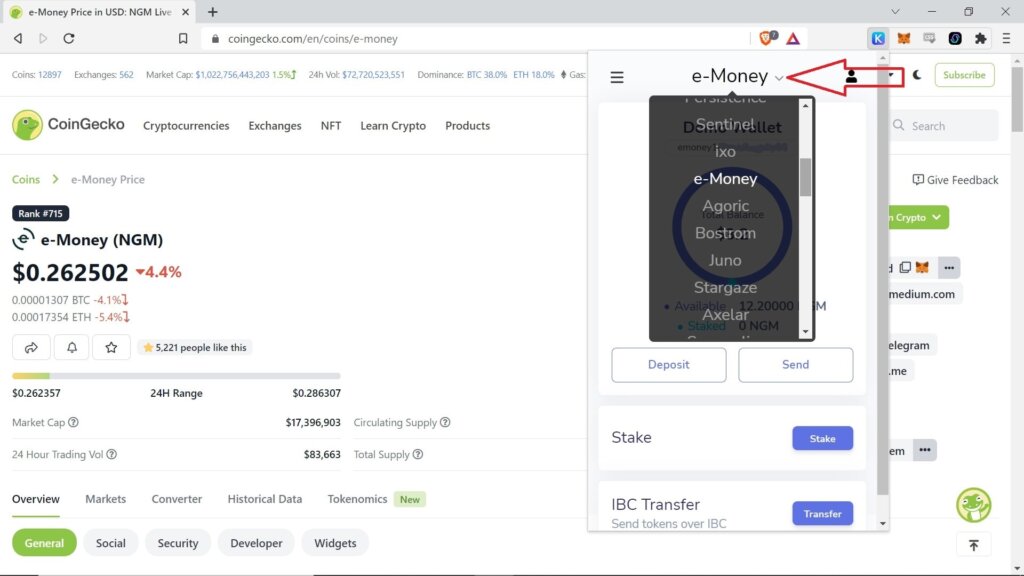
4. Click the “Stake” button. (See image below)
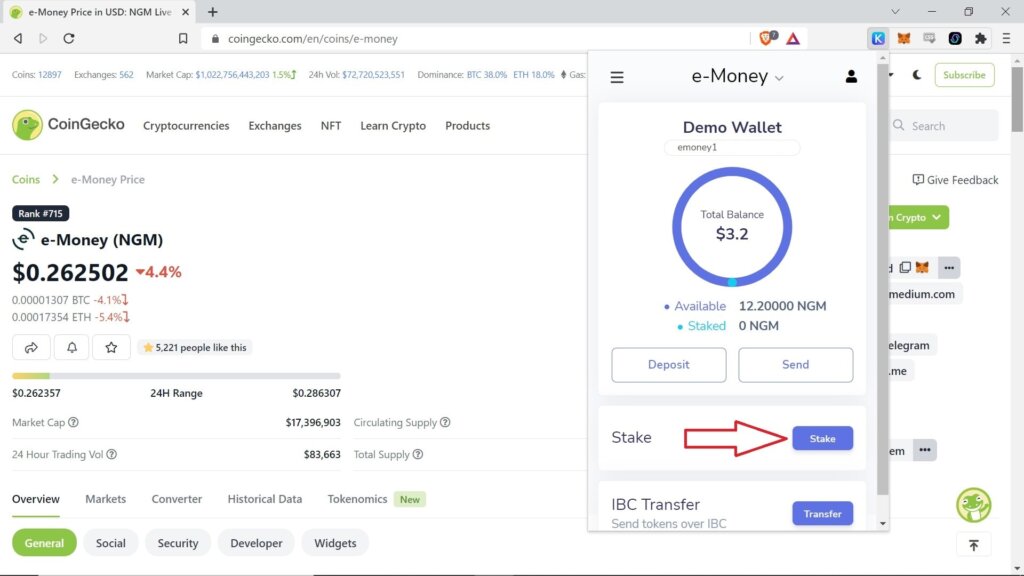
5. The wallet will open up a new window in your browser. Type “Atlas Staking” in the search box or scroll down to find Atlas Staking in the list of validators. (See image below)
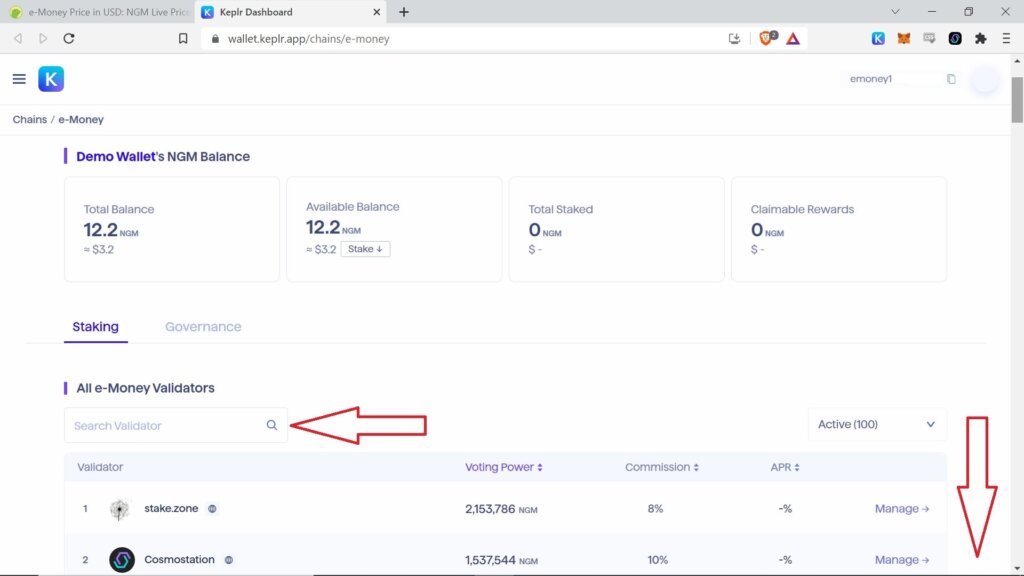
6. Click “Manage ->”. (See image below)
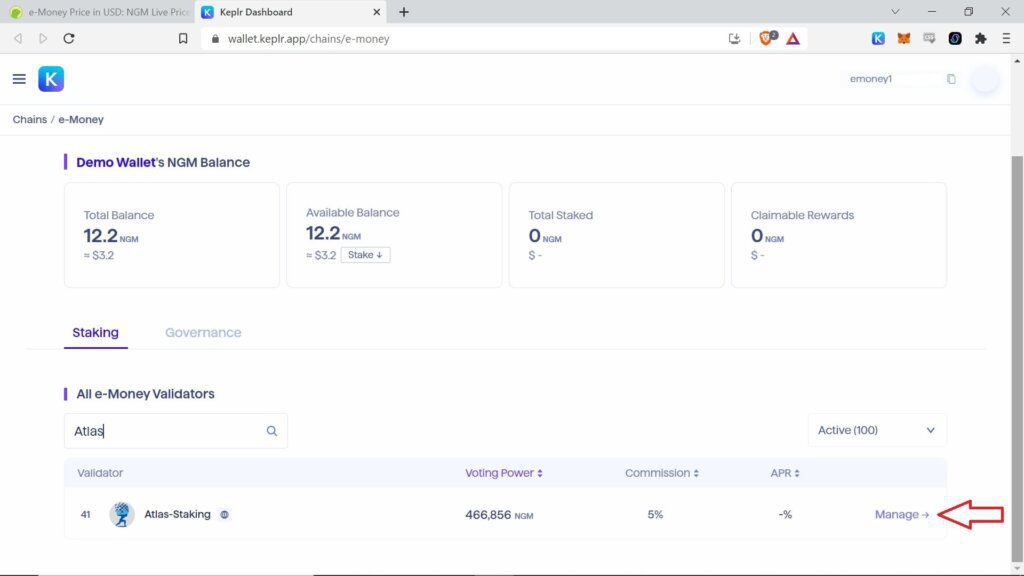
7. Click “Delegate”. (See image below)
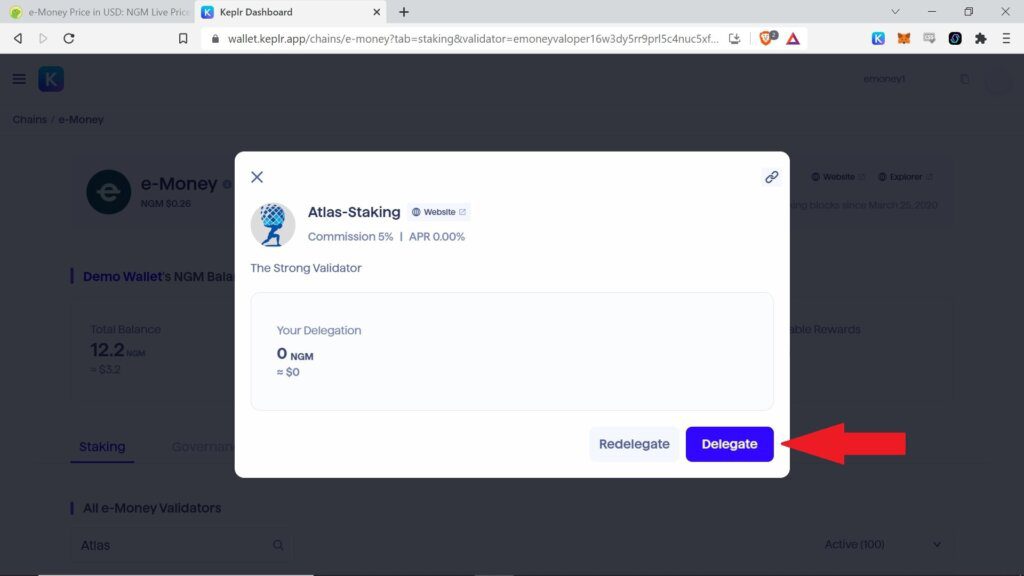
8. Enter the number of tokens you’d like to delegate and then click, “Delegate”. (See image below).
ALWAYS leave spare change to pay for transaction fees. For example, if you have 1200.2 NGM tokens, only stake 1200 and leave the 0.2 NGM in your wallet to pay transaction fees.
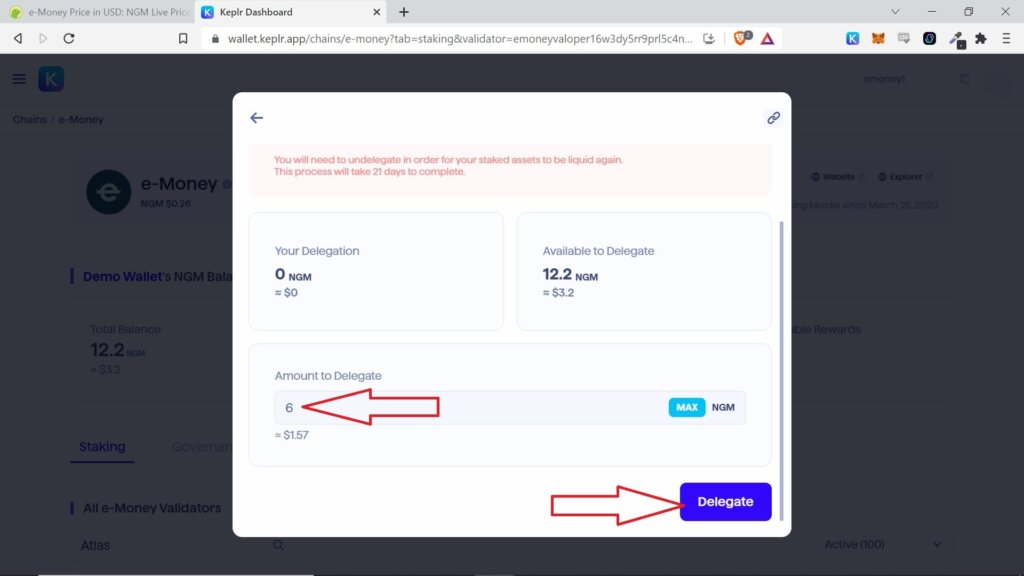
9. A pop up box will appear. Click “Approve”. (See image below)
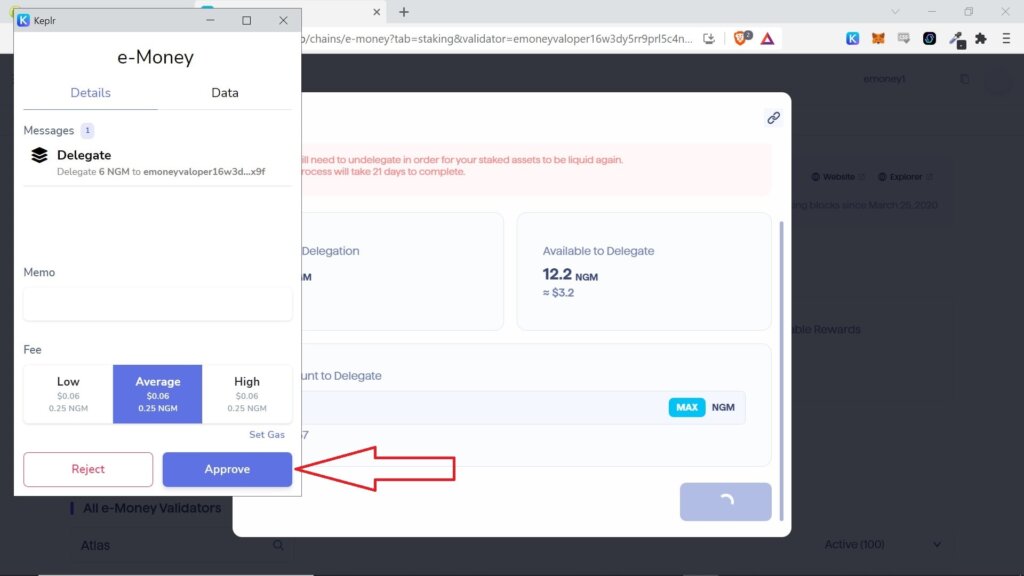
10. You’ll see pop ups that show the transaction is processing. And you’ll see another notification that it has successfully completed. (See image below)
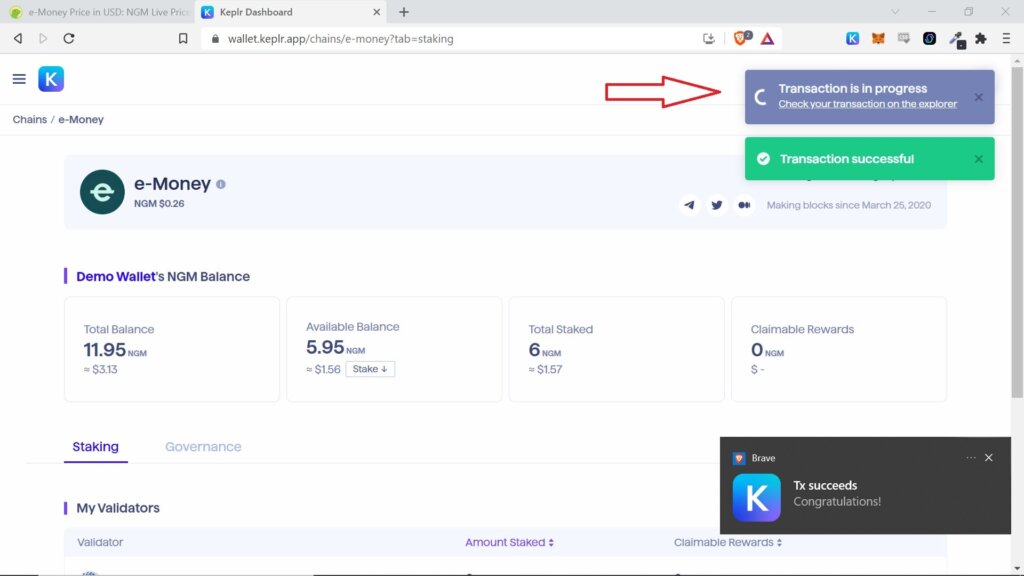
11. You’ll then see your staked position on the main wallet page. (See image below)
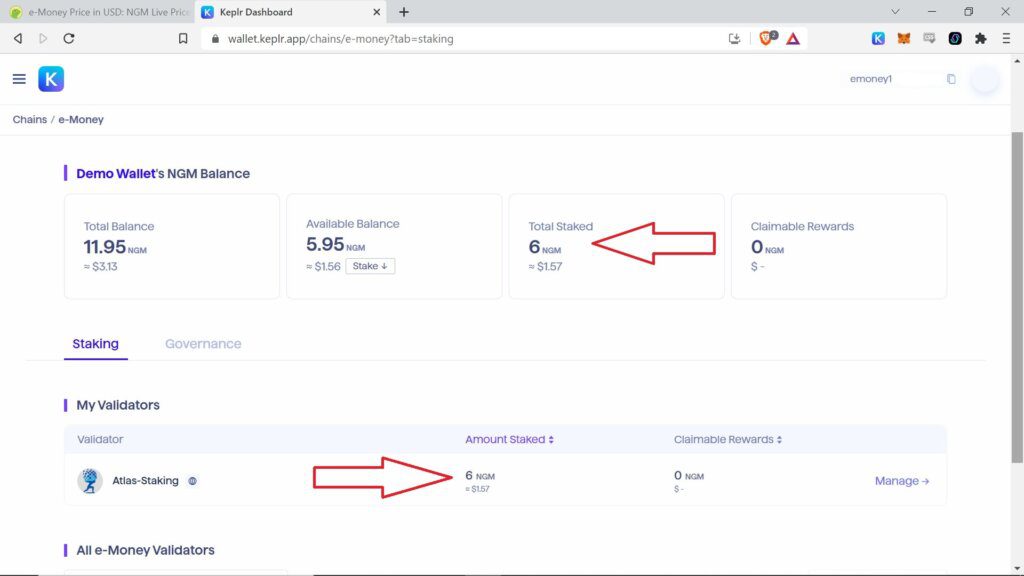
That’s it! Your NGM tokens are now staked with Atlas Staking.
How to stake E-Money’s NGM tokens using Cosmostation wallet
1. Download the Cosmostation browser extension, set a password and select the networks you’d like the wallet to access.
2. Be sure to select E-Money as one of the networks Cosmostation can access. Then click the Cosmostation icon on your browser. (See image below)
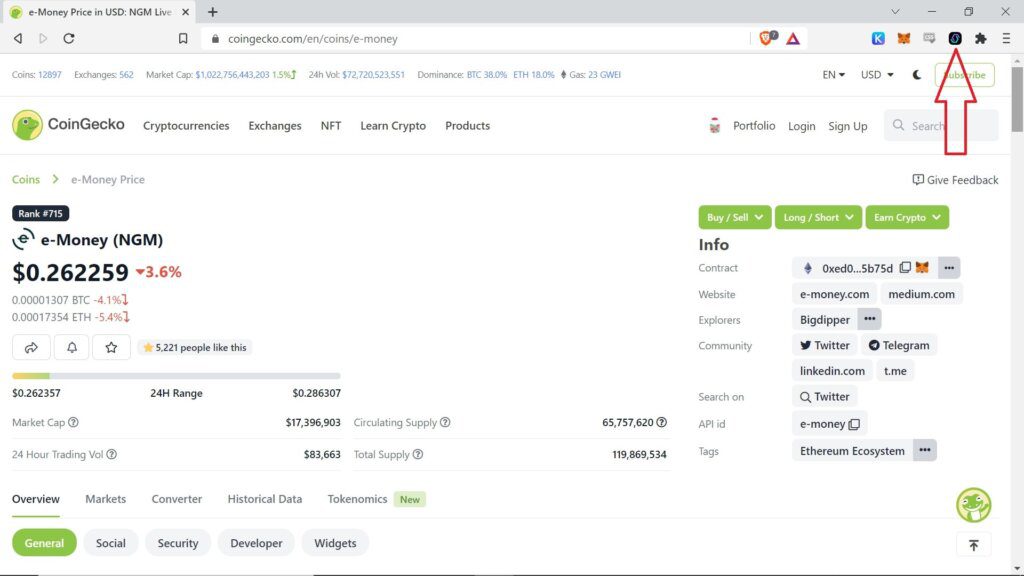
2. The wallet will open up a new window in your browser. If it does not open a new window navigate to https://wallet.cosmostation.io/emoney. Click “Connect Wallet”. (See image below)
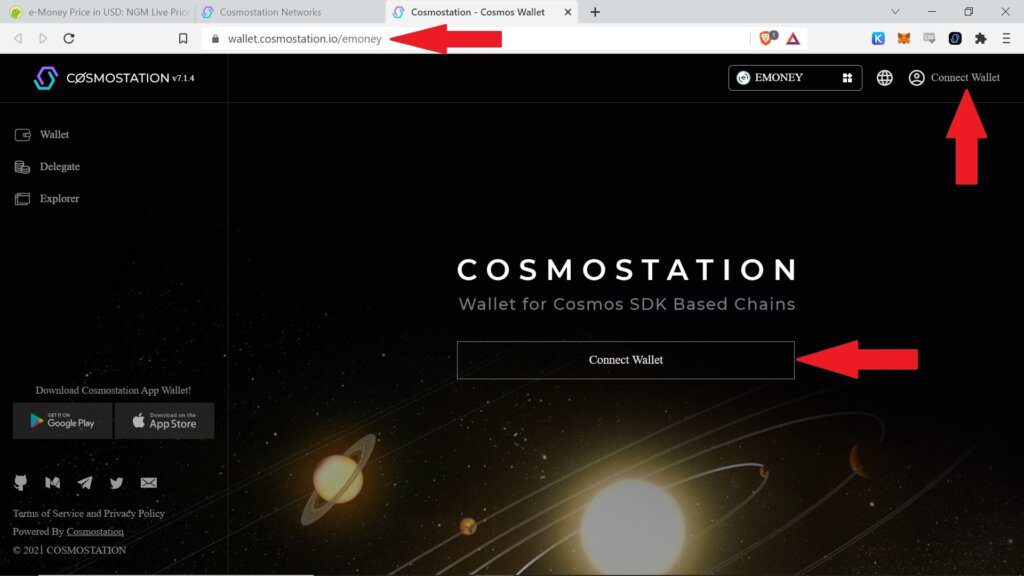
3. A pop up appears. Click “Cosmostation”. (See image below)
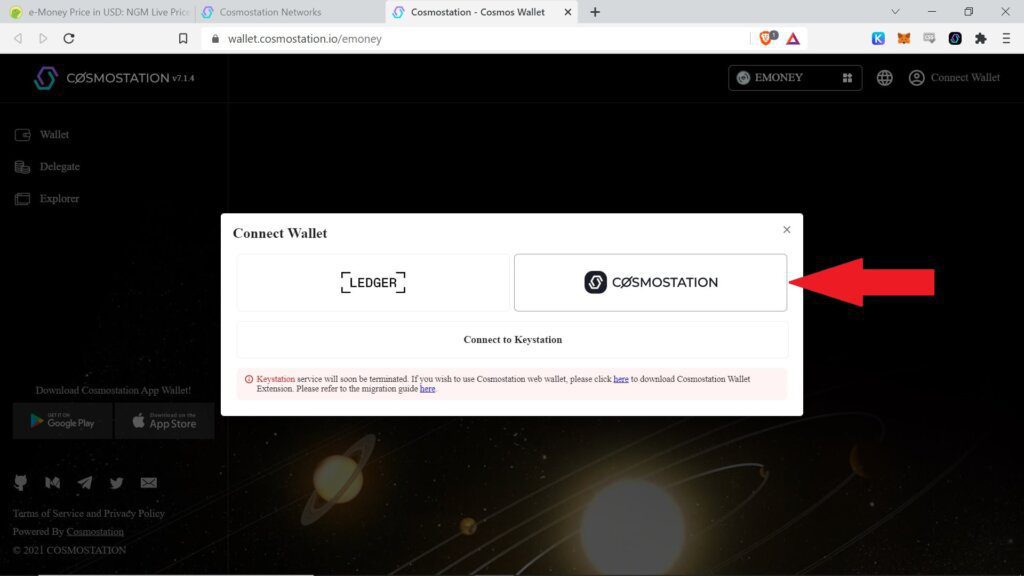
4. A pop up may appear requesting a connection to your wallet. Click “Confirm”. (See image below)
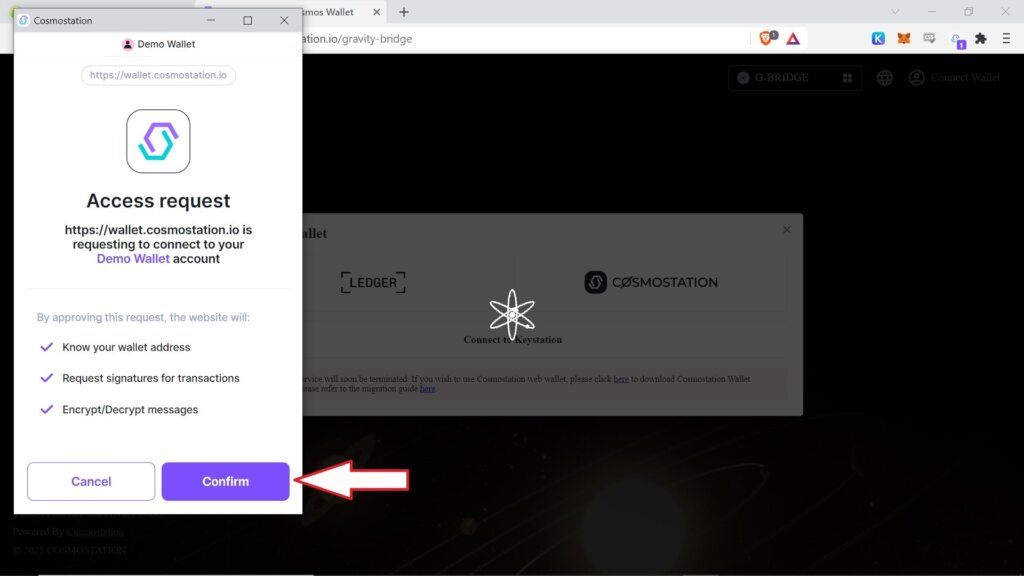
5. Click “Delegate” on the left toolbar. (See image below)
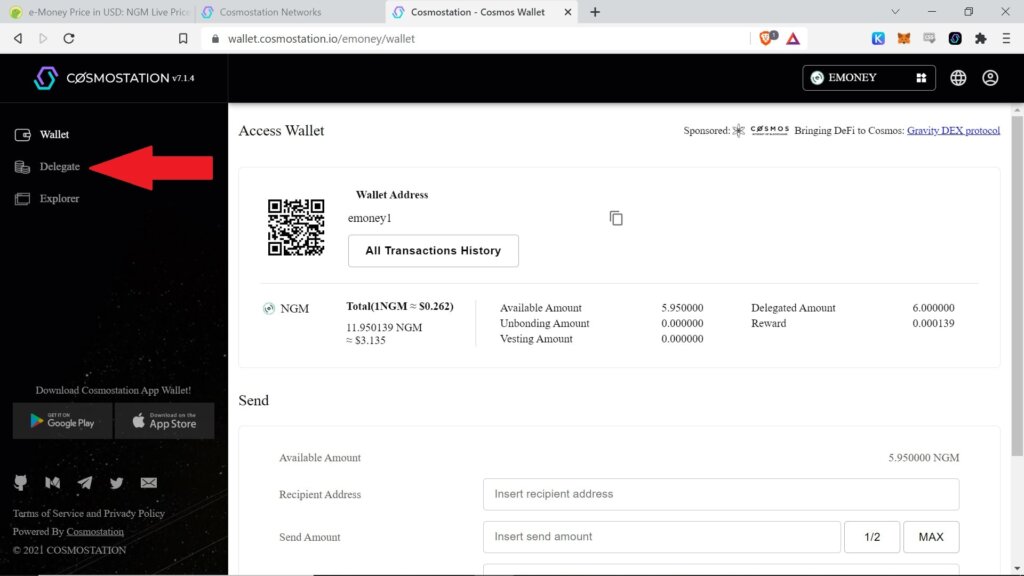
6. Scroll down the list of available validators to find Atlas Staking. (See image below)
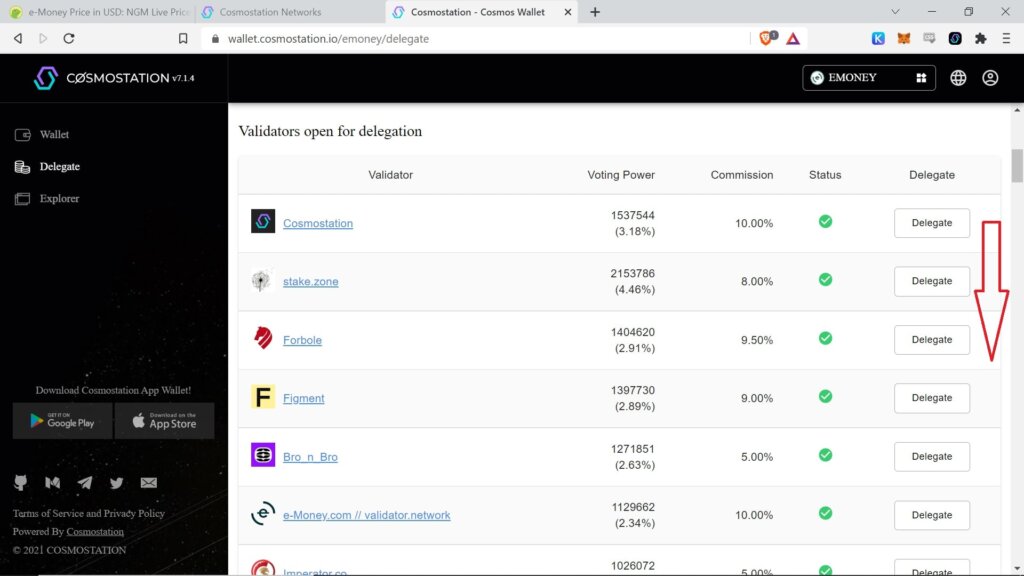
7. Click “Delegate”. (See image below)
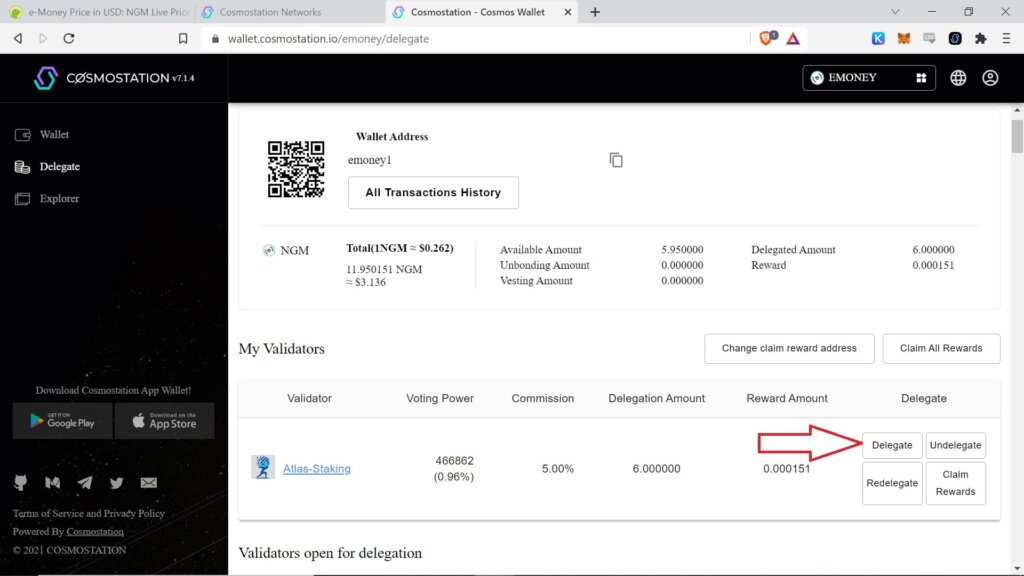
8. Enter the number of tokens you’d like to stake and then click, “Generate & Sign Transaction”. NEVER stake 100% of your tokens. ALWAYS leave spare change to pay for transactions. (See image below)
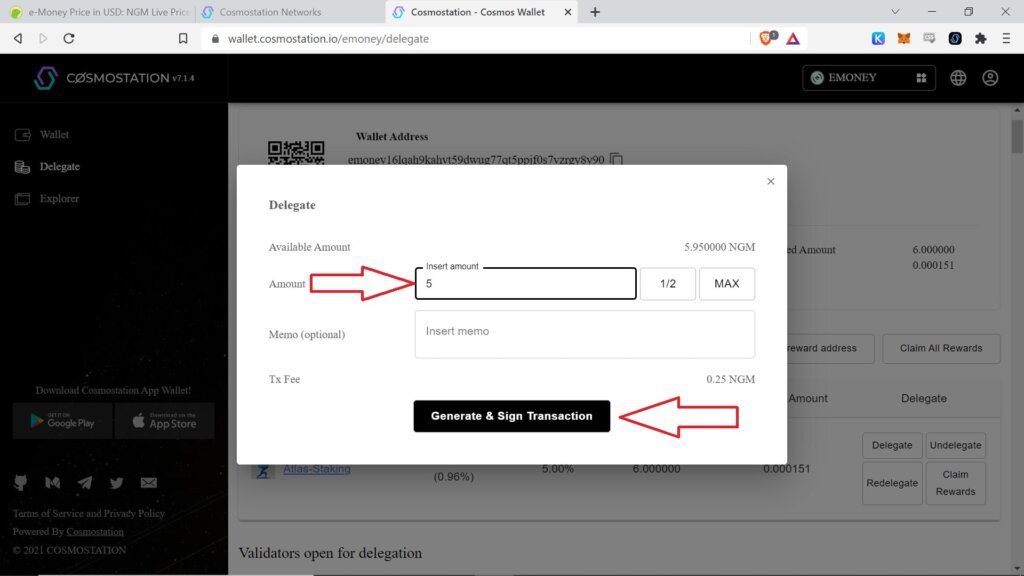
9. A pop up will appear. Click “Confirm”. (See image below)
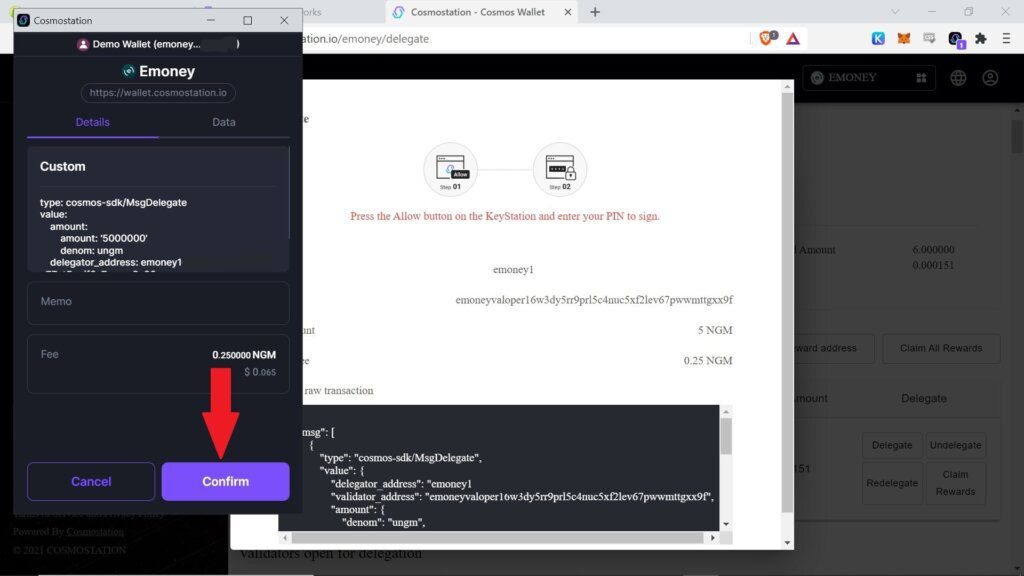
10. Another popup will appear to let you know the transaction was successful. Click “Confirm” to continue. (See image below)
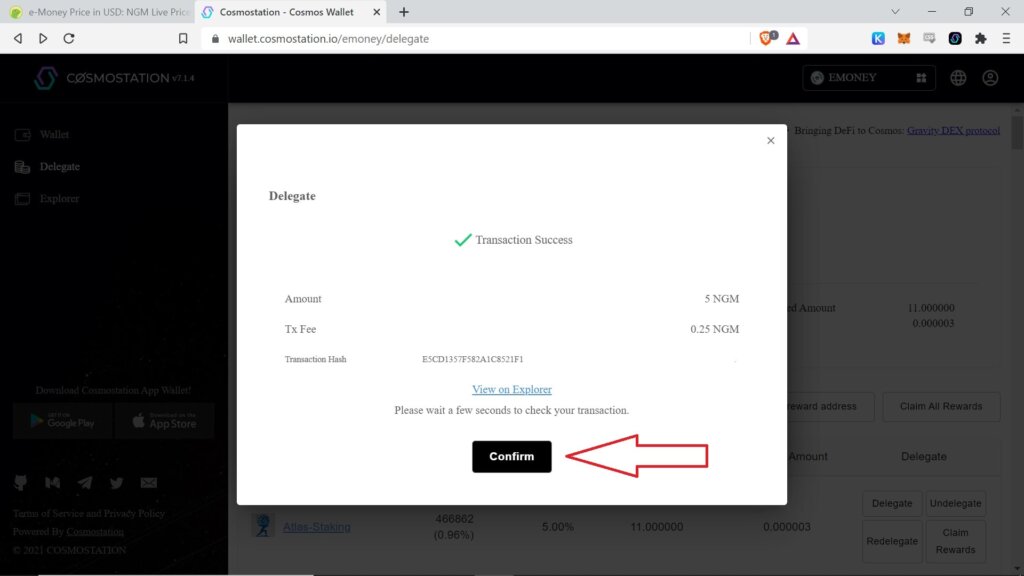
11. You’ll be taken back to your main wallet page to see your staked and available tokens. (See image below)
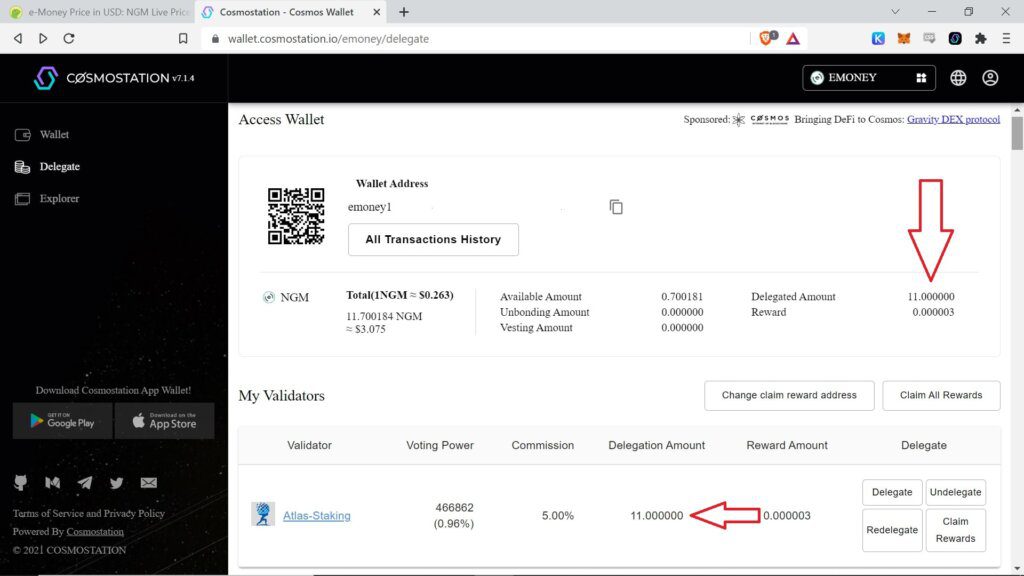
12. Click the person icon in the top right and then click “Close Wallet” to disconnect. (See image below)
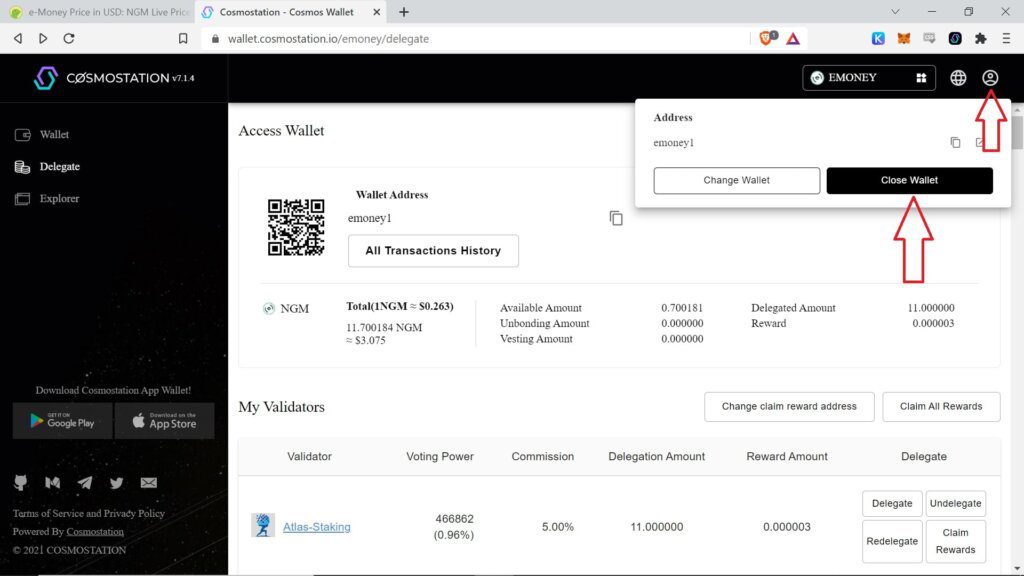
That’s it! Your NGM tokens are now staked with Atlas Staking.
Did you know that you can “redelegate” and move your staked tokens from one validator to another without unbonding and waiting 21 days?
But, it’s important to note that you can only redelegate tokens once in a 21 day period. That’s to keep yield chasers from jumping around.
If you have NGM tokens staked with a different validator and would like to move them to Atlas Staking, it’s simple!
How To Redelegate To A Different Validator Using Keplr
- Inside Keplr, click “Manage→” next to your current validator.
- A popup box appears. Click “Redelegate”.
- Type Atlas Staking in the “Search Validator” box, or scroll down the list to find us.
- Click “Atlas Staking” and then click “Next”.
- Enter the amount you’d like to redelegate from your current validator to Atlas Staking and then click, “Redelegate”.
- A pop up box appears for you to confirm the transaction
That’s it! You’ve redelegated tokens to our validator node.
How To Redelegate To A Different Validator Using Cosmostation
- Navigate to https://wallet.cosmostation.io/emoney and click “Connect”.
- Click “Delegate” on the left toolbar.
- Under “My Validators” simply click “Redelegate”.
- Scroll down the list of available validators to find Atlas Staking and click on Atlas Staking.
- A popup box will appear. Enter the number of tokens you’d like to redelegate to Atlas Staking and then click, “Generate & Sign Transaction”.
- A pop up will appear. Click “Confirm”.
- Another popup will appear to let you know the transaction was successful. Click “Confirm” to continue.
- You’ll be taken back to your main wallet page to see your staked and available tokens.
Conclusion
We hope this article has been a useful guide on how to stake E-Money’s NGM tokens. You’re about to earn passive income! If you have any questions or comments, please fill out our contact form.