The Best Place To Stake Axelar Network AXL Tokens 2022
Axelar Network delivers secure cross-chain communication for Web3. The infrastructure enables dApp users to interact with any asset or application, on any chain, with one click. It’s a permissionless Proof of Stake transport layer. Applications can call any function on any connected chain, and deliver a one-click experience for users on any other connected chain.
Axelar Network provides a bridge to and from the Cosmos ecosystem. If you own Axelar protocol’s AXL tokens, good for you! We’ll show you how to stake AXL using both Keplr and Cosmostation wallets.
We’ll also share a few things to look for when choosing a validator. You’re certainly welcome to stake with us at Atlas Staking.
You can learn more about Axelar Network at their website and access to their bridge here.
How To Choose A Validator
Let’s quickly cover how to choose a validator. Obviously, we hope you stake with us at Atlas Staking. Here are the quick things to look for when deciding which validator to stake with.
1. Choose a validator that has 100% uptime.
2. Make sure they have a website and a way to contact them. Do NOT stake with a validator that doesn’t have a website with a contact form.
3. Make sure your validator has a verified on-chain identity. Do NOT stake with a node that only has a wallet address in their description.
4. Stake with a validator that charges commission, but no more than 10%. 0% commission is the bait that dishonest validators use as bait. Take pride in supporting your validator and paying for their service. Plus, airdrops normally exclude those who stake with 0% commission nodes and you don’t want to miss out on airdrops.
5. Select a validator that has tokens self-staked on the node. Look for at least 200 tokens self-staked. We keep our self-stake low and then stake from personal wallets instead.
6. Stake with validators in the bottom ½ or bottom ⅓ of the active set. It feels safer to stake with a node that has millions of tokens, but it’s no safer than staking with a smaller validator. In fact, staking with huge nodes is actually bad for network security.
7. Consider staking with 2 or 3 validators to hedge your risk of slashing. Validators are slashed tokens when they’re offline for too long or double sign blocks.
8. Stake with validators who are active in the community. If you see us on social media, you can be sure we care about the network and will provide support if you have questions.
Purchasing Axelar Network’s AXL Tokens
Currently AXL tokens can be purchased on Coinlist (excludes U.S. residents) and on decentralized exchanges, Osmosis or Osmosis Frontier.
If you own AXL tokens and plan to hold them for the medium to long-term, consider staking them. Staking your tokens will help secure the Stride network and as a reward, you’ll be paid more AXL tokens. Currently the staking yield is around 42%, which fluctuates as people stake and unstake their tokens.
Keplr and Cosmostation Wallets
If you want to know where to stake AXL tokens, look no further than Keplr or Cosmostation. Keplr is our favorite crypto wallet and is preferred by desktop users. While Cosmostation is preferred by mobile users.
CURRENTLY ONLY KEPLR SUPPORTS AXELAR STAKING. Cosmostation should be enabled soon, so we’ll include staking instructions for Cosmostation too.
We’re glad to say that the Ledger hardware wallet can be connected to both for those who like added security. At Atlas Staking we always recommend using a hardware wallet to custody funds.
With all that being said, let’s get down to business!
How to stake Axelar Network’s AXL tokens using Keplr wallet
1. Download the Keplr browser extension. Give your wallet a name and set your password.
2. Click the Keplr icon on your browser toolbar to open the wallet.
3. Click the dropdown arrow at the top of the wallet and select the “Axelar”network.
4. Click the “Stake” button.
5. The wallet will open up a new window in your browser. Type “Atlas Staking” in the search box or scroll down to find Atlas Staking in the list of validators.
6. Click “Manage ->”.
7. Click “Delegate”.
8. Enter the number of AXL tokens you’d like to delegate and then click, “Delegate”. ALWAYS leave spare change to pay for transaction fees. For example, if you have 905.789 AXL tokens, only stake 905 and leave the 0.789 AXL in your wallet to pay transaction fees. You’ll need the spare change to pay for claiming your rewards and for restaking.
9. A pop up box will appear. Click “Approve”.
10. You’ll see pop ups that show the transaction is processing. And you’ll see another notification that it has successfully completed.
11. You’ll then see your staked position on the main wallet page.
That’s it! Your AXL tokens are now staked with Atlas Staking.
How to stake Axelar Network’s AXL tokens using Cosmostation wallet
CURRENTLY ONLY KEPLR SUPPORTS AXELAR STAKING. Cosmostation should be enabled soon, so we’ll include staking instructions for Cosmostation too.
1. Download the Cosmostation browser extension, set a password and select the networks you’d like the wallet to access. Be sure to select Axelar as one of the networks Cosmostation can access. Then click the Cosmostation icon on your browser.
2. The wallet will open up a new window in your browser. If it does not open a new window navigate to https://wallet.cosmostation.io/. Click “Connect Wallet”.
3. A pop up appears. Click “Cosmostation”.
4. A pop up may appear requesting a connection to your wallet. Click “Confirm”.
5. Choose the Axelar network
6. Click “Delegate” on the left toolbar.
7. Scroll down the list of available validators to find Atlas Staking.
8. Click “Delegate”.
9. Enter the number of tokens you’d like to stake and then click, “Generate & Sign Transaction”. NEVER stake 100% of your tokens on any blockchain. ALWAYS leave spare change to pay for transactions.
10. A pop up will appear. Click “Confirm”.
11. Another popup will appear to let you know the transaction was successful. Click “Confirm” to continue.
12. You’ll be taken back to your main wallet page to see your staked and available tokens.
13. Click the person icon in the top right and then click “Close Wallet” to disconnect.
That’s it! Your AXL tokens are now staked with Atlas Staking.
Did you know that you can “redelegate” and move your staked AXL tokens from one validator to another without unbonding and waiting 21 days?
But, it’s important to note that you can only redelegate tokens once in a 21 day period. That’s to keep yield chasers from jumping around.
If you have AXL tokens staked with a different validator and would like to move them to Atlas Staking, it’s simple!
How To Redelegate To A Different Validator Using Keplr
1. Inside Keplr, click “Manage→” next to your current validator.
2. A popup box appears. Click “Redelegate”.
3. Type Atlas Staking in the “Search Validator” box, or scroll down the list to find us.
4. Click “Atlas Staking” and then click “Next”.
5. Enter the amount you’d like to redelegate from your current validator to Atlas Staking and then click, “Redelegate”
6. A pop up box appears for you to confirm the transaction
That’s it! You’ve redelegated tokens to our validator node.
How To Redelegate To A Different Validator Using Cosmostation
1. Navigate to https://wallet.cosmostation.io/ and click “Connect”.
2. Choose the Axelar network
3. Click “Delegate” on the left toolbar.
4. Under “My Validators” simply click “Redelegate”.
5. Scroll down the list of available validators to find Atlas Staking and click on Atlas Staking.
6. A popup box will appear. Enter the number of tokens you’d like to redelegate to Atlas Staking and then click, “Generate & Sign Transaction”.
7. A pop up will appear. Click “Confirm”.
8. Another popup will appear to let you know the transaction was successful. Click “Confirm” to continue.
9. You’ll be taken back to your main wallet page to see your staked and available tokens.
Conclusion
We hope this article has been a useful guide on how to stake Axelar Network’s AXL tokens. You’re about to earn passive income! If you have any questions or comments, please fill out our contact form. Thanks for staking with us!
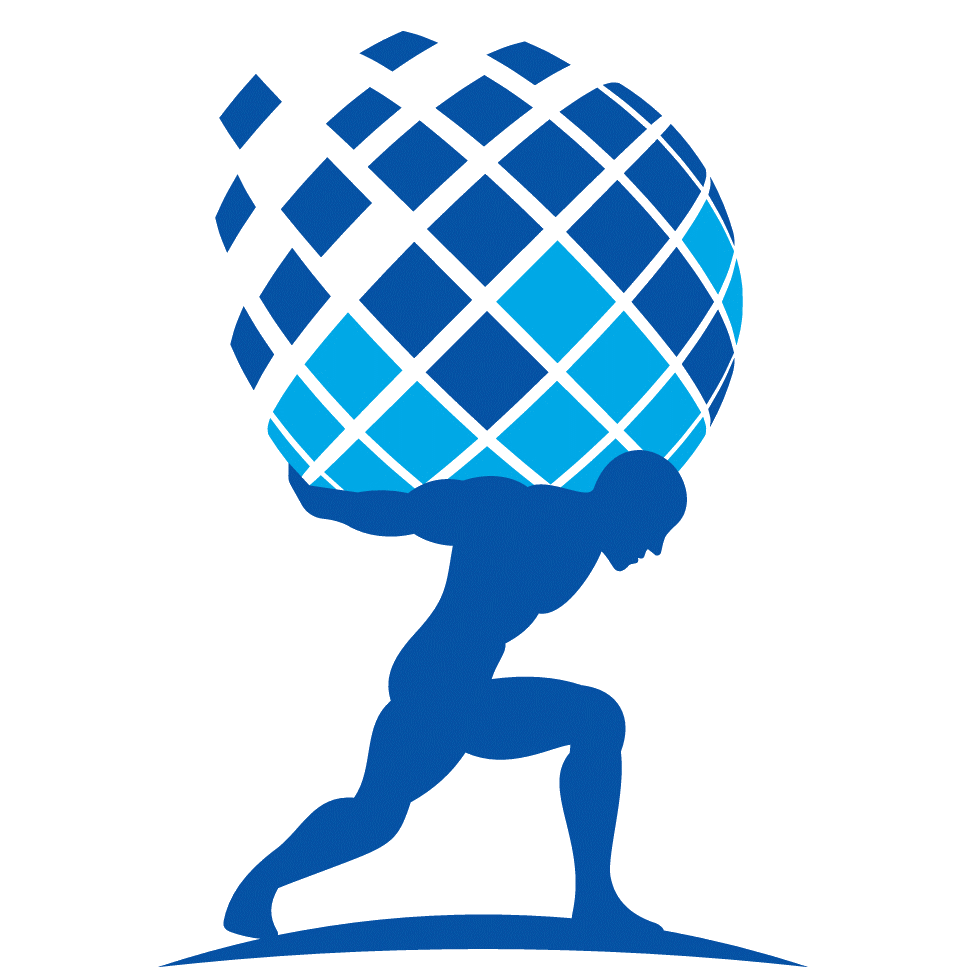


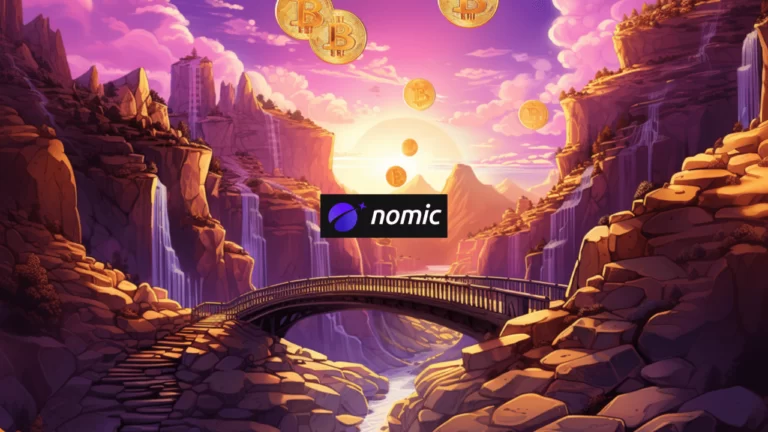





2 Comments